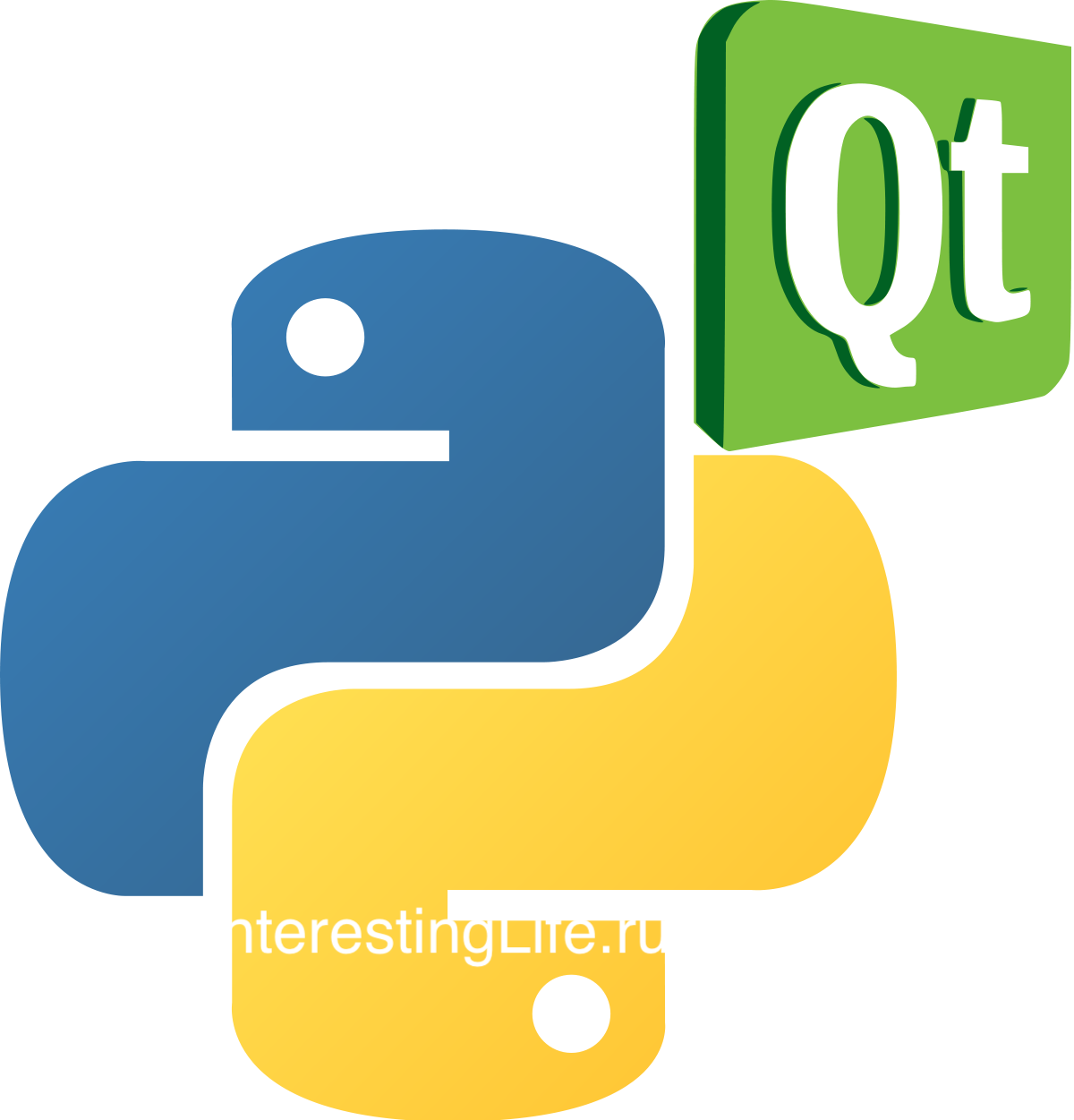There are a lot of tutorials on the Internet how to install PyQt5 on your computer, but all of them are from the series “nothing is better than this”.
So that there are no questions left, we will start installing PyQt5 from the very beginning, that is, installing and configuring the python itself, after which it will become clear how to install this graphic editor so that everything works and the versions of the programs of the python and PyQt5 are compatible.
If you are interested in how to install this framework, it means that you already have a python. After that, you need to find out which version of python is installed on your computer.
To do this, you must enter python —version on the command line.
If for some reason the answer to this request did not come, but you set python at the same time, then most likely you have not set environment variables.
It should be noted that in order for PyQt to work for you, you must have python version 3.6 or higher! Version 3.7 is not yet supported!
The lower versions are possible, but then the news will not be available, Python 3.6 is almost the only version that combines novelty and full performance. Therefore, you will have to dig a little on the site to find exactly version 3.6.
To do this, go to python.org/downloads and install the version you need.
During installation, check the box to set the variable to Path.
How to set an environment variable?
Right-click on “my computer”, select “properties” in the pop-up window. Then select “advanced system parameters” and then select “environment variables”.
After that, you can proceed with installing PyQt5 itself.
To do this, you will again have to go to the command line and enter pip install pyqt5 pyqt5-tools
To start using the graphical editor, you need to go to the folder C:\Users\User\AppData\Local\Programs\Python\Python36-32\Lib\site-packages\pyqt5_tools
In it you will find Designer.exe, click on it with the right mouse button and create a shortcut, then this shortcut can be transferred to the desktop, and you can safely use the program.